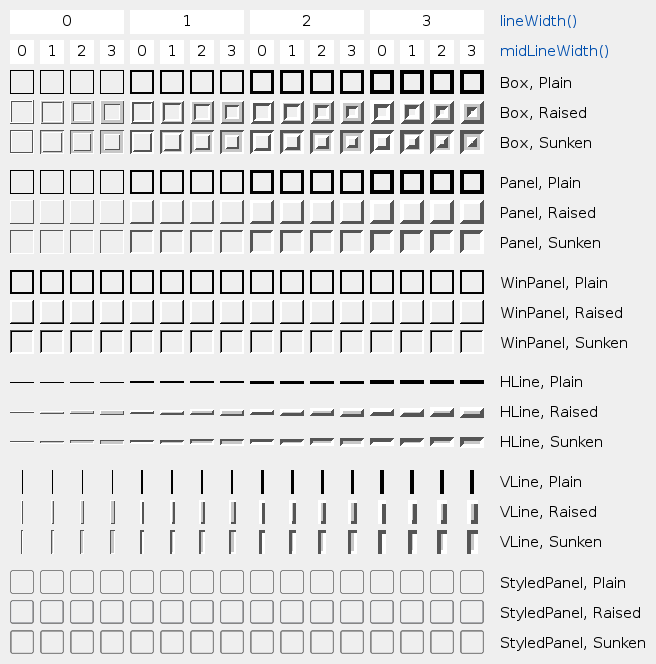Qt:–Ф–Њ–Ї—Г–Љ–µ–љ—В–∞—Ж–Є—П 4.3.2/qframe
–Ь–∞—В–µ—А–Є–∞–ї –Є–Ј Wiki.crossplatform.ru
| –Т–љ–Є–Љ–∞–љ–Є–µ: –Р–Ї—В—Г–∞–ї—М–љ–∞—П –≤–µ—А—Б–Є—П –њ–µ—А–µ–≤–Њ–і–∞ –і–Њ–Ї—Г–Љ–µ–љ—В–∞—Ж–Є–Є –љ–∞—Е–Њ–і–Є—В—Б—П –Ј–і–µ—Б—М |
__NOTOC__
|
–У–ї–∞–≤–љ–∞—П ¬Ј –Т—Б–µ –Ї–ї–∞—Б—Б—Л ¬Ј –Ю—Б–љ–Њ–≤–љ—Л–µ –Ї–ї–∞—Б—Б—Л ¬Ј –Ъ–ї–∞—Б—Б—Л –њ–Њ –≥—А—Г–њ–њ–∞–Љ ¬Ј –Ь–Њ–і—Г–ї–Є ¬Ј –§—Г–љ–Ї—Ж–Є–Є |
[–њ—А–∞–≤–Є—В—М] QFrame Class Reference
[–Љ–Њ–і—Г–ї—М QtGui ]
The QFrame class is the base class of widgets that can have a frame. More...
#include <QFrame>Inherits QWidget.
Inherited by Q3Frame, Q3ProgressBar, QAbstractScrollArea, QLabel, QLCDNumber, QSplitter, QStackedWidget, and QToolBox.
- –°–њ–Є—Б–Њ–Ї –≤—Б–µ—Е —З–ї–µ–љ–Њ–≤ –≤–Ї–ї—О—З–∞—П —Г–љ–∞—Б–ї–µ–і–Њ–≤–∞–љ–љ—Л–µ
- –Я–Њ–і–і–µ—А–ґ–Ї–∞ —З–ї–µ–љ–Њ–≤ Qt 3
[–њ—А–∞–≤–Є—В—М] –Ю—В–Ї—А—Л—В—Л–µ —В–Є–њ—Л
- enum Shadow { Plain, Raised, Sunken }
- enum Shape { NoFrame, Box, Panel, StyledPanel, ..., WinPanel }
- enum StyleMask { Shadow_Mask, Shape_Mask }
[–њ—А–∞–≤–Є—В—М] –°–≤–Њ–є—Б—В–≤–∞
|
|
- 56 —Б–≤–Њ–є—Б—В–≤–∞ —Г–љ–∞—Б–ї–µ–і–Њ–≤–∞–љ–љ—Л—Е –Њ—В QWidget
- 1 —Б–≤–Њ–є—Б—В–≤–Њ —Г–љ–∞—Б–ї–µ–і–Њ–≤–∞–љ–љ–Њ–µ –Њ—В QObject
[–њ—А–∞–≤–Є—В—М] –Ю—В–Ї—А—Л—В—Л–µ —Д—Г–љ–Ї—Ж–Є–Є
- QFrame ( QWidget * parent = 0, Qt::WindowFlags f = 0 )
- ~QFrame ()
- QRect frameRect () const
- Shadow frameShadow () const
- Shape frameShape () const
- int frameStyle () const
- int frameWidth () const
- int lineWidth () const
- int midLineWidth () const
- void setFrameRect ( const QRect & )
- void setFrameShadow ( Shadow )
- void setFrameShape ( Shape )
- void setFrameStyle ( int style )
- void setLineWidth ( int )
- void setMidLineWidth ( int )
- 201 –Њ—В–Ї—А—Л—В—Л—Е —Д—Г–љ–Ї—Ж–Є–є —Г–љ–∞—Б–ї–µ–і–Њ–≤–∞–љ–љ—Л—Е –Њ—В QWidget
- 29 –Њ—В–Ї—А—Л—В—Л—Е —Д—Г–љ–Ї—Ж–Є–є —Г–љ–∞—Б–ї–µ–і–Њ–≤–∞–љ–љ—Л—Е –Њ—В QObject
- 12 –Њ—В–Ї—А—Л—В—Л—Е —Д—Г–љ–Ї—Ж–Є–є —Г–љ–∞—Б–ї–µ–і–Њ–≤–∞–љ–љ—Л—Е –Њ—В QPaintDevice
[–њ—А–∞–≤–Є—В—М] –Ф–Њ–њ–Њ–ї–љ–Є—В–µ–ї—М–љ—Л–µ —Г–љ–∞—Б–ї–µ–і–Њ–≤–∞–љ–љ—Л–µ —З–ї–µ–љ—Л
- 19 –Њ—В–Ї—А—Л—В—Л—Е —Б–ї–Њ—В–Њ–≤ —Г–љ–∞—Б–ї–µ–і–Њ–≤–∞–љ–љ—Л—Е –Њ—В QWidget
- 1 –Њ—В–Ї—А—Л—В—Л–є —Б–ї–Њ—В —Г–љ–∞—Б–ї–µ–і–Њ–≤–∞–љ–љ—Л–є –Њ—В QObject
- 1 —Б–Є–≥–љ–∞–ї —Г–љ–∞—Б–ї–µ–і–Њ–≤–∞–љ–љ—Л–є –Њ—В QWidget
- 1 —Б–Є–≥–љ–∞–ї —Г–љ–∞—Б–ї–µ–і–Њ–≤–∞–љ–љ—Л–є –Њ—В QObject
- 4 —Б—В–∞—В–Є—З–µ—Б–Ї–Є—Е –Њ—В–Ї—А—Л—В—Л—Е —З–ї–µ–љ–∞ —Г–љ–∞—Б–ї–µ–і–Њ–≤–∞–љ–љ—Л—Е –Њ—В QWidget
- 5 —Б—В–∞—В–Є—З–µ—Б–Ї–Є—Е –Њ—В–Ї—А—Л—В—Л—Е —З–ї–µ–љ–∞ —Г–љ–∞—Б–ї–µ–і–Њ–≤–∞–љ–љ—Л—Е –Њ—В QObject
- 38 –Ј–∞—Й–Є—Й–µ–љ–љ—Л—Е —Д—Г–љ–Ї—Ж–Є–є —Г–љ–∞—Б–ї–µ–і–Њ–≤–∞–љ–љ—Л—Е –Њ—В QWidget
- 7 –Ј–∞—Й–Є—Й–µ–љ–љ—Л—Е —Д—Г–љ–Ї—Ж–Є–є —Г–љ–∞—Б–ї–µ–і–Њ–≤–∞–љ–љ—Л—Е –Њ—В QObject
- 1 –Ј–∞—Й–Є—Й–µ–љ–љ–∞—П —Д—Г–љ–Ї—Ж–Є—П —Г–љ–∞—Б–ї–µ–і–Њ–≤–∞–љ–љ–∞ –Њ—В QPaintDevice
- 1 –Ј–∞—Й–Є—Й–µ–љ–љ—Л–є —Б–ї–Њ—В —Г–љ–∞—Б–ї–µ–і–Њ–≤–∞–љ–љ—Л–є –Њ—В QWidget
[–њ—А–∞–≤–Є—В—М] –Я–Њ–і—А–Њ–±–љ–Њ–µ –Њ–њ–Є—Б–∞–љ–Є–µ
The QFrame class is the base class of widgets that can have a frame.
QMenu uses this to "raise" the menu above the surrounding screen. QProgressBar has a "sunken" look. QLabel has a flat look. The frames of widgets like these can be changed.
QLabel label(...); label.setFrameStyle(QFrame::Panel | QFrame::Raised); label.setLineWidth(2); QProgressBar pbar(...); label.setFrameStyle(QFrame::NoFrame);
The QFrame class can also be used directly for creating simple placeholder frames without any contents.
The frame style is specified by a frame shape and a shadow style that is used to visually separate the frame from surrounding widgets. These properties can be set together using the setFrameStyle() function and read with frameStyle().
The frame shapes are NoFrame, Box, Panel, StyledPanel, HLine and VLine; the shadow styles are Plain, Raised and Sunken.
A frame widget has three attributes that describe the thickness of the border: lineWidth, midLineWidth, and frameWidth.
- The line width is the width of the frame border. It can be modified to customize the frame's appearance.
- The mid-line width specifies the width of an extra line in the middle of the frame, which uses a third color to obtain a special 3D effect. Notice that a mid-line is only drawn for Box, HLine and VLine frames that are raised or sunken.
- The frame width is determined by the frame style, and the frameWidth() function is used to obtain the value defined for the style used.
The margin between the frame and the contents of the frame can be customized with the QWidget::setContentsMargins() function.
This table shows some of the combinations of styles and line widths:
[–њ—А–∞–≤–Є—В—М] –Ю–њ–Є—Б–∞–љ–Є–µ —В–Є–њ–Њ–≤ —З–ї–µ–љ–Њ–≤
[–њ—А–∞–≤–Є—В—М] enum QFrame::Shadow
This enum type defines the types of shadow that are used to give a 3D effect to frames.
| Constant | Value | Description |
|---|---|---|
| QFrame::Plain | 0x0010 | the frame and contents appear level with the surroundings; draws using the palette foreground color (without any 3D effect) |
| QFrame::Raised | 0x0020 | the frame and contents appear raised; draws a 3D raised line using the light and dark colors of the current color group |
| QFrame::Sunken | 0x0030 | the frame and contents appear sunken; draws a 3D sunken line using the light and dark colors of the current color group |
Shadow interacts with QFrame::Shape, the lineWidth() and the midLineWidth(). See the picture of the frames in the main class documentation.
See also QFrame::Shape, lineWidth(), and midLineWidth().
[–њ—А–∞–≤–Є—В—М] enum QFrame::Shape
This enum type defines the shapes of frame available.
| Constant | Value | Description |
|---|---|---|
| QFrame::NoFrame | 0 | QFrame draws nothing |
| QFrame::Box | 0x0001 | QFrame draws a box around its contents |
| QFrame::Panel | 0x0002 | QFrame draws a panel to make the contents appear raised or sunken |
| QFrame::StyledPanel | 0x0006 | draws a rectangular panel with a look that depends on the current GUI style. It can be raised or sunken. |
| QFrame::HLine | 0x0004 | QFrame draws a horizontal line that frames nothing (useful as separator) |
| QFrame::VLine | 0x0005 | QFrame draws a vertical line that frames nothing (useful as separator) |
| QFrame::WinPanel | 0x0003 | draws a rectangular panel that can be raised or sunken like those in Windows 95. Specifying this shape sets the line width to 2 pixels. WinPanel is provided for compatibility. For GUI style independence we recommend using StyledPanel instead. |
When it does not call QStyle, Shape interacts with QFrame::Shadow, the lineWidth() and the midLineWidth() to create the total result. See the picture of the frames in the main class documentation.
See also QFrame::Shadow, QFrame::style(), and QStyle::drawPrimitive().
[–њ—А–∞–≤–Є—В—М] enum QFrame::StyleMask
This enum defines two constants that can be used to extract the two components of frameStyle():
| Constant | Value | Description |
|---|---|---|
| QFrame::Shadow_Mask | 0x00f0 | The Shadow part of frameStyle() |
| QFrame::Shape_Mask | 0x000f | The Shape part of frameStyle() |
Normally, you don't need to use these, since frameShadow() and frameShape() already extract the Shadow and the Shape parts of frameStyle().
See also frameStyle() and setFrameStyle().
[–њ—А–∞–≤–Є—В—М] –Ю–њ–Є—Б–∞–љ–Є–µ —Б–≤–Њ–є—Б—В–≤
[–њ—А–∞–≤–Є—В—М] frameRect : QRect
This property holds the frame's rectangle.
The frame's rectangle is the rectangle the frame is drawn in. By default, this is the entire widget. Setting the rectangle does does not cause a widget update. The frame rectangle is automatically adjusted when the widget changes size.
If you set the rectangle to a null rectangle (for example, QRect(0, 0, 0, 0)), then the resulting frame rectangle is equivalent to the widget rectangle.
–§—Г–љ–Ї—Ж–Є–Є –і–Њ—Б—В—Г–њ–∞:
- QRect frameRect () const
- void setFrameRect ( const QRect & )
[–њ—А–∞–≤–Є—В—М] frameShadow : Shadow
This property holds the frame shadow value from the frame style.
–§—Г–љ–Ї—Ж–Є–Є –і–Њ—Б—В—Г–њ–∞:
- Shadow frameShadow () const
- void setFrameShadow ( Shadow )
See also frameStyle() and frameShape().
[–њ—А–∞–≤–Є—В—М] frameShape : Shape
This property holds the frame shape value from the frame style.
–§—Г–љ–Ї—Ж–Є–Є –і–Њ—Б—В—Г–њ–∞:
- Shape frameShape () const
- void setFrameShape ( Shape )
See also frameStyle() and frameShadow().
[–њ—А–∞–≤–Є—В—М] frameWidth : const int
This property holds the width of the frame that is drawn.
Note that the frame width depends on the frame style, not only the line width and the mid-line width. For example, the style specified by NoFrame always has a frame width of 0, whereas the style Panel has a frame width equivalent to the line width.
–§—Г–љ–Ї—Ж–Є–Є –і–Њ—Б—В—Г–њ–∞:
- int frameWidth () const
See also lineWidth(), midLineWidth(), and frameStyle().
[–њ—А–∞–≤–Є—В—М] lineWidth : int
This property holds the line width.
Note that the total line width for frames used as separators ( HLine and VLine) is specified by frameWidth.
The default value is 1.
–§—Г–љ–Ї—Ж–Є–Є –і–Њ—Б—В—Г–њ–∞:
- int lineWidth () const
- void setLineWidth ( int )
See also midLineWidth and frameWidth.
[–њ—А–∞–≤–Є—В—М] midLineWidth : int
This property holds the width of the mid-line.
The default value is 0.
–§—Г–љ–Ї—Ж–Є–Є –і–Њ—Б—В—Г–њ–∞:
- int midLineWidth () const
- void setMidLineWidth ( int )
See also lineWidth and frameWidth.
[–њ—А–∞–≤–Є—В—М] –Ю–њ–Є—Б–∞–љ–Є–µ —Д—Г–љ–Ї—Ж–Є–є-—З–ї–µ–љ–Њ–≤
[–њ—А–∞–≤–Є—В—М] QFrame::QFrame ( QWidget * parent = 0, Qt::WindowFlags f = 0 )
Constructs a frame widget with frame style NoFrame and a 1-pixel frame width.
The parent and f arguments are passed to the QWidget constructor.
[–њ—А–∞–≤–Є—В—М] QFrame::~QFrame ()
Destroys the frame.
[–њ—А–∞–≤–Є—В—М] int QFrame::frameStyle () const
Returns the frame style.
The default value is QFrame::NoFrame.
See also setFrameStyle(), frameShape(), and frameShadow().
[–њ—А–∞–≤–Є—В—М] void QFrame::setFrameStyle ( int style )
Sets the frame style to style.
The style is the bitwise OR between a frame shape and a frame shadow style. See the picture of the frames in the main class documentation.
The frame shapes are given in QFrame::Shape and the shadow styles in QFrame::Shadow.
If a mid-line width greater than 0 is specified, an additional line is drawn for Raised or Sunken Box, HLine, and VLine frames. The mid-color of the current color group is used for drawing middle lines.
See also frameStyle().
| Copyright © 2007 Trolltech | Trademarks | Qt 4.3.2
|