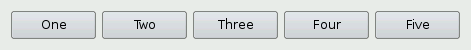Qt:–Ф–Њ–Ї—Г–Љ–µ–љ—В–∞—Ж–Є—П 4.3.2/qhboxlayout
–Ь–∞—В–µ—А–Є–∞–ї –Є–Ј Wiki.crossplatform.ru
| –Т–љ–Є–Љ–∞–љ–Є–µ: –Р–Ї—В—Г–∞–ї—М–љ–∞—П –≤–µ—А—Б–Є—П –њ–µ—А–µ–≤–Њ–і–∞ –і–Њ–Ї—Г–Љ–µ–љ—В–∞—Ж–Є–Є –љ–∞—Е–Њ–і–Є—В—Б—П –Ј–і–µ—Б—М |
__NOTOC__
|
–У–ї–∞–≤–љ–∞—П ¬Ј –Т—Б–µ –Ї–ї–∞—Б—Б—Л ¬Ј –Ю—Б–љ–Њ–≤–љ—Л–µ –Ї–ї–∞—Б—Б—Л ¬Ј –Ъ–ї–∞—Б—Б—Л –њ–Њ –≥—А—Г–њ–њ–∞–Љ ¬Ј –Ь–Њ–і—Г–ї–Є ¬Ј –§—Г–љ–Ї—Ж–Є–Є |
–°–Њ–і–µ—А–ґ–∞–љ–Є–µ |
QHBoxLayout Class Reference
[–Љ–Њ–і—Г–ї—М QtGui ]
The QHBoxLayout class lines up widgets horizontally. –Ф–∞–ї–µ–µ...
#include <QHBoxLayout>Inherits QBoxLayout.
- –°–њ–Є—Б–Њ–Ї –≤—Б–µ—Е —З–ї–µ–љ–Њ–≤, –≤–Ї–ї—О—З–∞—П —Г–љ–∞—Б–ї–µ–і–Њ–≤–∞–љ–љ—Л–µ
- –Я–Њ–і–і–µ—А–ґ–Є–≤–∞–µ–Љ—Л–µ —З–ї–µ–љ—Л Qt 3
–Ю—В–Ї—А—Л—В—Л–µ —Д—Г–љ–Ї—Ж–Є–Є
- QHBoxLayout ()
- QHBoxLayout ( QWidget * parent )
- ~QHBoxLayout ()
- 16 public functions inherited from QBoxLayout
- 28 –Њ—В–Ї—А—Л—В—Л—Е —Д—Г–љ–Ї—Ж–Є–є, —Г–љ–∞—Б–ї–µ–і–Њ–≤–∞–љ–љ—Л—Е –Њ—В QLayout
- 29 –Њ—В–Ї—А—Л—В—Л—Е —Д—Г–љ–Ї—Ж–Є–є, —Г–љ–∞—Б–ї–µ–і–Њ–≤–∞–љ–љ—Л—Е –Њ—В QObject
- 17 –Њ—В–Ї—А—Л—В—Л—Е —Д—Г–љ–Ї—Ж–Є–є, —Г–љ–∞—Б–ї–µ–і–Њ–≤–∞–љ–љ—Л—Е –Њ—В QLayoutItem
–Ф–Њ–њ–Њ–ї–љ–Є—В–µ–ї—М–љ—Л–µ —Г–љ–∞—Б–ї–µ–і–Њ–≤–∞–љ–љ—Л–µ —З–ї–µ–љ—Л
- 2 —Б–≤–Њ–є—Б—В–≤–∞, —Г–љ–∞—Б–ї–µ–і–Њ–≤–∞–љ–љ—Л—Е –Њ—В QLayout
- 1 —Б–≤–Њ–є—Б—В–≤–Њ, —Г–љ–∞—Б–ї–µ–і–Њ–≤–∞–љ–љ–Њ–µ –Њ—В QObject
- 1 –Њ—В–Ї—А—Л—В—Л–є —Б–ї–Њ—В, —Г–љ–∞—Б–ї–µ–і–Њ–≤–∞–љ–љ—Л–є –Њ—В QObject
- 1 —Б–Є–≥–љ–∞–ї, —Г–љ–∞—Б–ї–µ–і–Њ–≤–∞–љ–љ—Л–є –Њ—В QObject
- 1 —Б—В–∞—В–Є—З–µ—Б–Ї–Є–є –Њ—В–Ї—А—Л—В—Л–є —З–ї–µ–љ, —Г–љ–∞—Б–ї–µ–і–Њ–≤–∞–љ–љ—Л–є –Њ—В QLayout
- 5 —Б—В–∞—В–Є—З–µ—Б–Ї–Є—Е –Њ—В–Ї—А—Л—В—Л—Е —З–ї–µ–љ–Њ–≤, —Г–љ–∞—Б–ї–µ–і–Њ–≤–∞–љ–љ—Л—Е –Њ—В QObject
- 1 protected function inherited from QBoxLayout
- 3 –Ј–∞—Й–Є—Й–µ–љ–љ—Л–µ —Д—Г–љ–Ї—Ж–Є–Є, —Г–љ–∞—Б–ї–µ–і–Њ–≤–∞–љ–љ—Л–µ –Њ—В QLayout
- 7 –Ј–∞—Й–Є—Й–µ–љ–љ—Л—Е —Д—Г–љ–Ї—Ж–Є–є, —Г–љ–∞—Б–ї–µ–і–Њ–≤–∞–љ–љ—Л—Е –Њ—В QObject
–Я–Њ–і—А–Њ–±–љ–Њ–µ –Њ–њ–Є—Б–∞–љ–Є–µ
The QHBoxLayout class lines up widgets horizontally.
This class is used to construct horizontal box layout objects. See QBoxLayout for details.
The simplest use of the class is like this:
QWidget *window = new QWidget; QPushButton *button1 = new QPushButton("One"); QPushButton *button2 = new QPushButton("Two"); QPushButton *button3 = new QPushButton("Three"); QPushButton *button4 = new QPushButton("Four"); QPushButton *button5 = new QPushButton("Five"); QHBoxLayout *layout = new QHBoxLayout; layout->addWidget(button1); layout->addWidget(button2); layout->addWidget(button3); layout->addWidget(button4); layout->addWidget(button5); window->setLayout(layout); window->show();
First, we create the widgets we want in the layout. Then, we create the QHBoxLayout object and add the widgets into the layout. Finally, we call QWidget::setLayout() to install the QHBoxLayout object onto the widget. At that point, the widgets in the layout are reparented to have window as their parent.
See also QVBoxLayout, QGridLayout, QStackedLayout, Layout Classes, and Basic Layouts Example.
–Ю–њ–Є—Б–∞–љ–Є–µ —Д—Г–љ–Ї—Ж–Є–є-—З–ї–µ–љ–Њ–≤
QHBoxLayout::QHBoxLayout ()
Constructs a new horizontal box. You must add it to another layout.
QHBoxLayout::QHBoxLayout ( QWidget * parent )
Constructs a new top-level horizontal box with parent parent.
QHBoxLayout::~QHBoxLayout ()
Destroys this box layout.
The layout's widgets aren't destroyed.
| Copyright © 2007 Trolltech | Trademarks | Qt 4.3.2
|